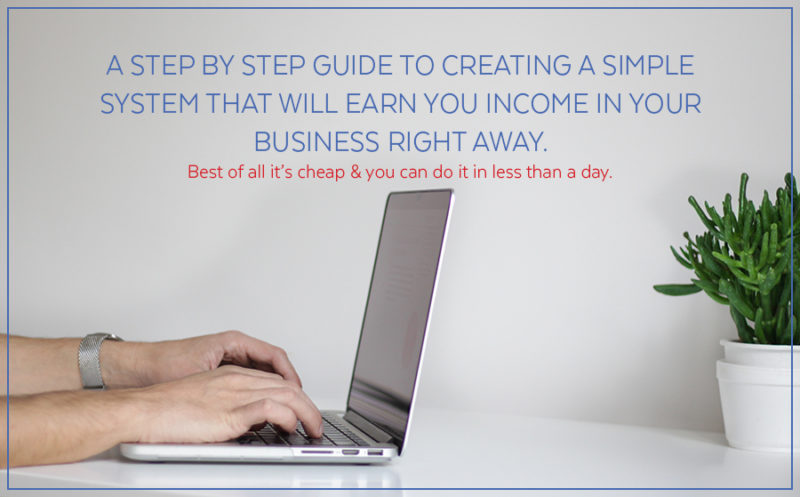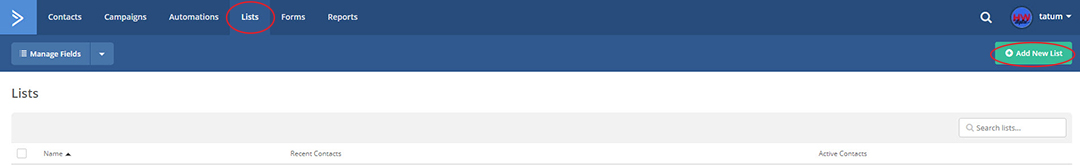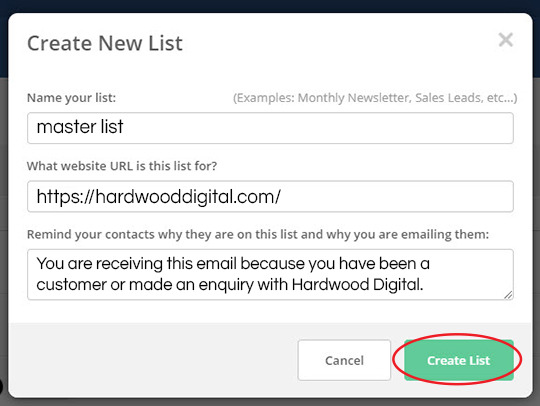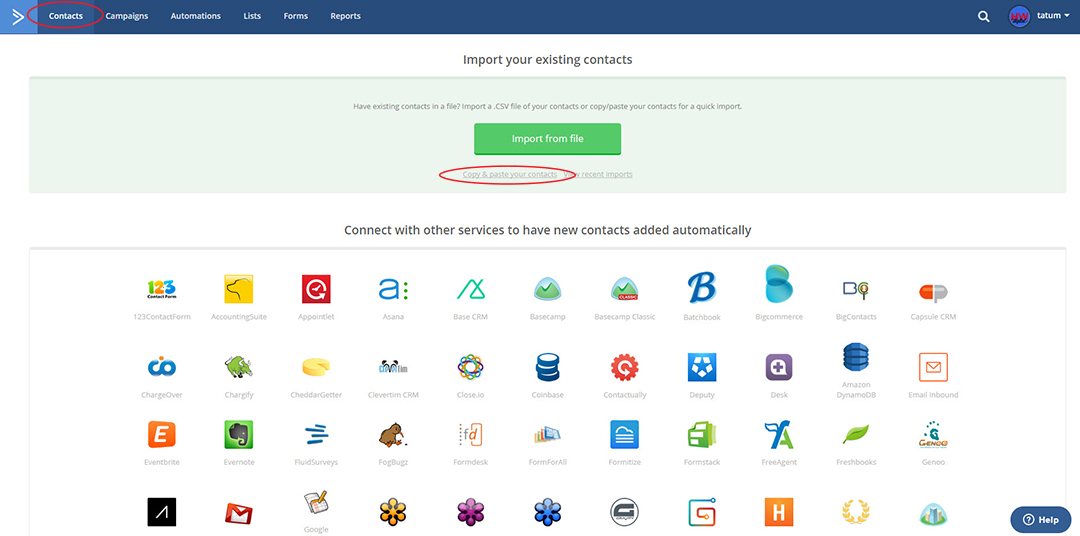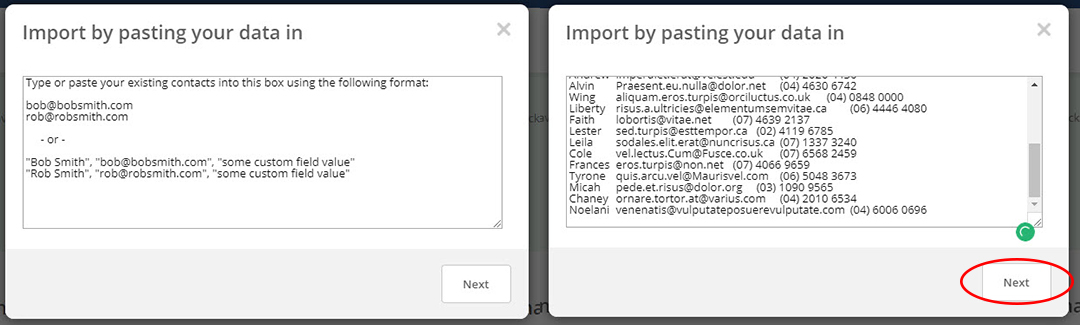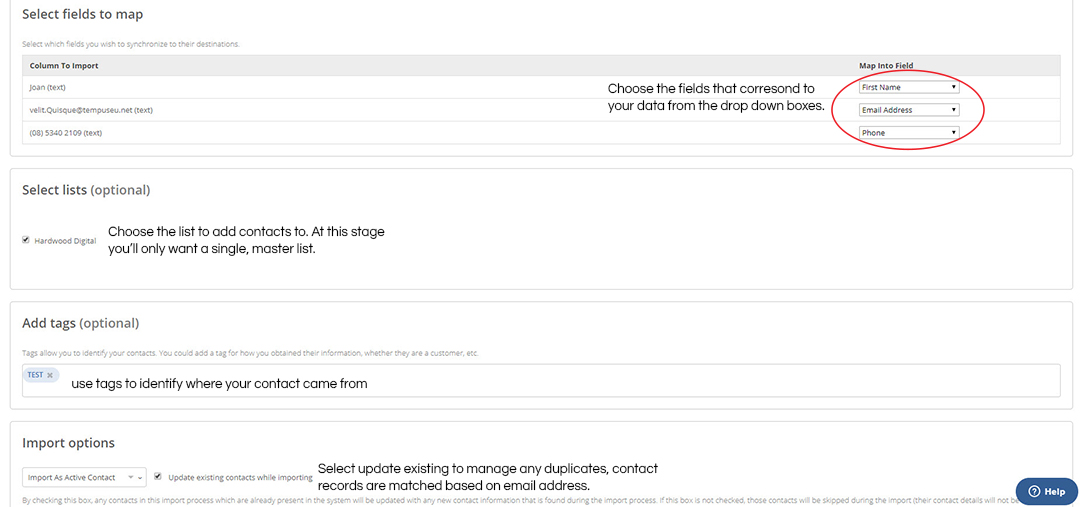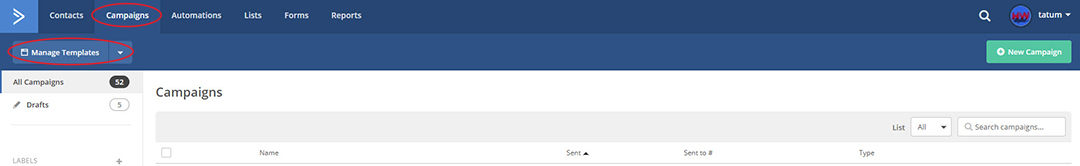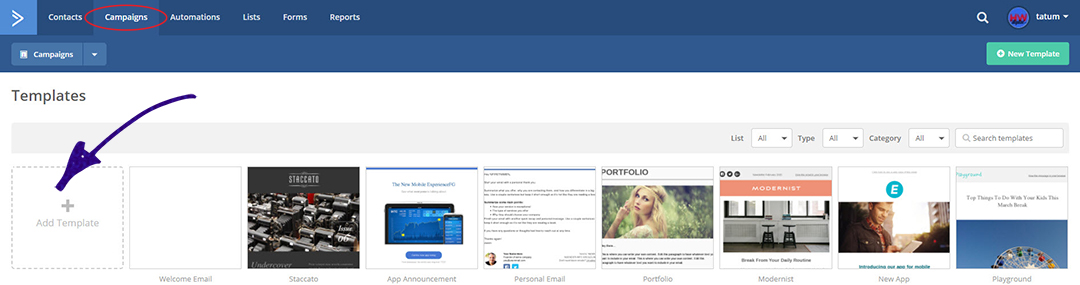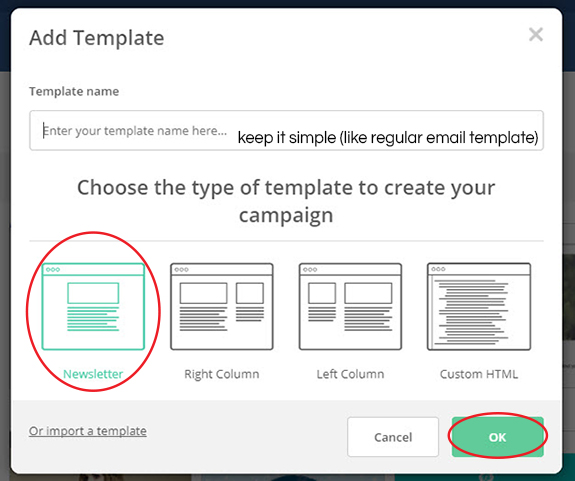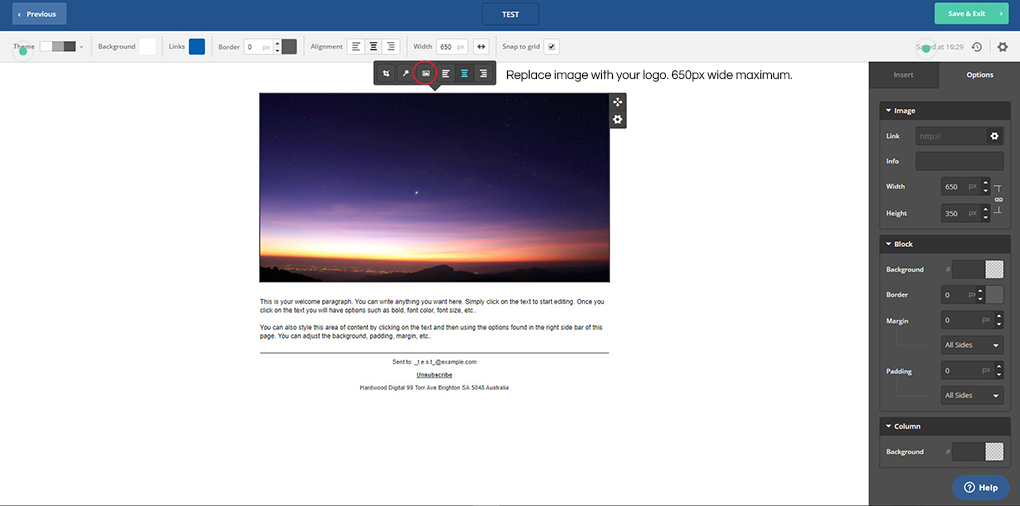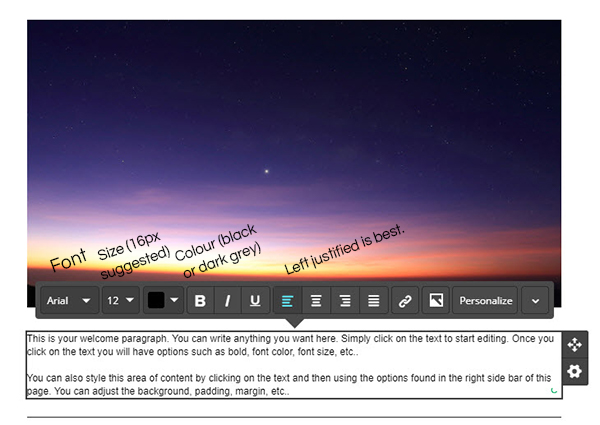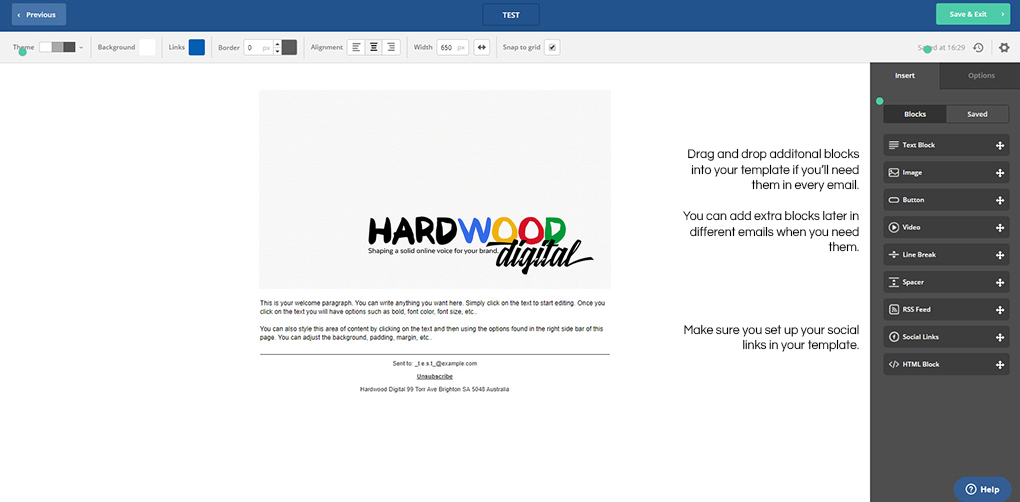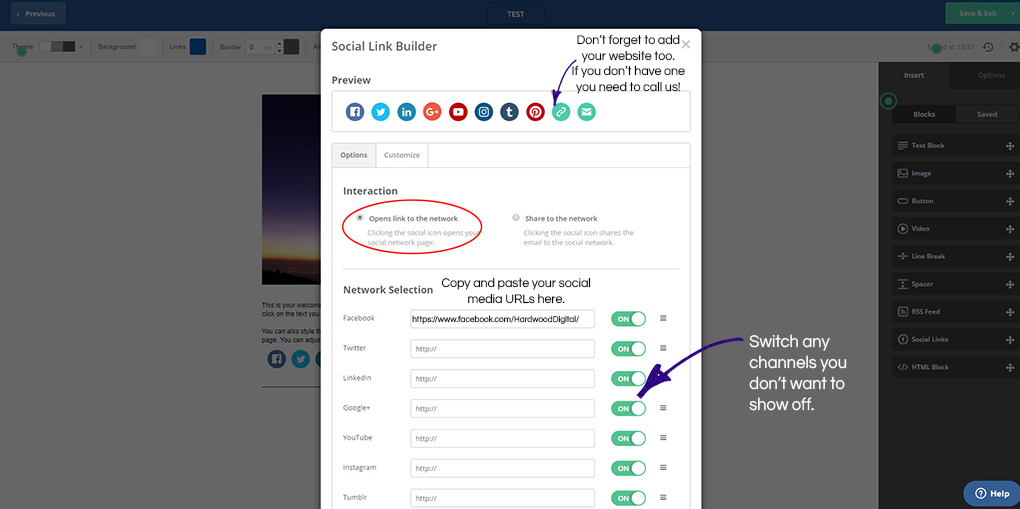Step by Step Guide to Getting Started with Email Marketing + Email Templates
Most businesses we meet have one thing in common, an underutilised email database. There’s plenty of information out there about lead generation and growing your email database but I’ve never come across anything that shows a business owner exactly what to do with the asset they already have.
So I’ve created it.
I’ve put together a step by step guide plus email templates to help kick-start your email marketing into gear. The investment on your behalf is a small amount of money + some of your time. The potential return on investment is huge.
Think about how much an average client is worth to you.
If you could get 2 or 3 extra jobs this week (and every week) what would that mean for your business?
Would it be worth a day (or less) of your time and a small investment of currency?
If the answer is yes then read on and take action. I can’t wait to hear your results!
Step One: Set up your email database management (EDM).
You may or may not have an account already. If you do there’s a good chance it’s with MailChimp or an industry-specific one. If it is then it’s time for an upgrade. It won’t cost you much more (if any) but you’ll get a whole lot more functionality. If you’re using something industry specific there is a chance its part of a larger piece of software but you’re not actually using the EDM function.
I’m going to walk you through the steps using ActiveCampaign. It’s a really powerful tool with functions you usually see only from more expensive EDMs.
Click here to open your ActiveCampaign account (don’t choose trial or you might lose all your hard work)
Follow the steps to set up your account on the lite plan. Choose a plan size that’s appropriate for the number of contacts you have. If you don’t already have a customer relationship manager (CRM) in place you may want to consider upgrading to CRM level but It’s not something you need to worry about right now.
At the moment, we are focused on getting your first email out there and new work in the door.
BUDGET HACK: If you choose to pay for 12 months you’ll save 15%
ActiveCampaign will ask you for a business address. Be aware that if you don’t have an office or PO Box then you’ll need to add a real address. This is an anti-spam requirement.
Step Two: Compile your customer email database.
This is the hardest part of the whole process, not because it is difficult. It’s just tedious and boring. The upside is, you only have to do this part once, then it’s done and this is the part that will bring dollars into your business in the short term. If you need to break it up, go for it. If you’ve got thousands on your list then you’ll get better results from breaking things down into smaller groups because you’ll be able to tweak your reactivation emails.
Pull names, email addresses and phone numbers. You’ll likely have a lot more info than that but we can deal with it later. No point getting bogged down with details at this stage, the important part is getting started.
However, I do want you to split the people into three groups (as appropriate to your business):
- Current clients (these are people who have an existing, upcoming booking with you)
- Past clients (people who’ve used your services but they could use them again)
- Never been clients (people who made an enquiry or asked for a quote but didn’t use your services)
Organise the information in a spreadsheet (like excel, Google sheets, numbers). Create a separate list for each group of people. Depending on the type of business you may only have 2 lists. If you deal with both commercial and residential clients it’s worth splitting the groups down further to reflect the type of business transaction.
I don’t suggest including every person you’ve ever met in a business capacity (eg, cards you’ve collected at networking events) that’s pretty spammy. Stick with the people who’ve been a customer or made an enquiry and you’ll be sweet.
Step Three: Add your email contacts
The hard part is nearly over, after this step you’ll be ready to start sending emails and see that new business coming in.
Start by creating a new list, this will be your master list with all contacts in it.
As we add each of your segments we’ll add a tag to define your current relationship with them.
When it comes to sending emails, you can choose to send to only one section based on which tag they have associated with their contact record. If that doesn’t make sense don’t worry, it will when we get to the part where we send an email.
Start with your list of current clients. Copy the data from your spreadsheet.
In ActiveCampaign select Contacts –> Import.
Select copy & paste your contacts
Paste your data from excel, it should look similar to the box on the left below.
Map your fields, select a list and add a tag.
Repeat steps for your other segments.
Hoorah…that’s all the hard part done. Now that you’ve got the backlog done you can update your database on a regular basis (or pay someone to do it for you).
Depending on how you manage your business now it may be possible to automate the flow of customer contact details straight into your database. Eventually this is a system you’ll want to have an automated system like that in place but, for now, let’s get your first email sent.
Step Four: Set up your email templates
Navigate to the campaigns tab and select manage templates.
Select Add Template
Select your layout and name your template. Most businesses only need one template and we suggest sticking with the single column ‘newsletter’ format. Multiple columns with lots of pictures don’t translate well onto phones.
Most email clients (outlook, gmail, mail) require people to download images. Consequently, text is the most important element of any email you send because you can’t be 100% sure that an email recipient will ever see any images you send them.
Regardless, adding your logo as a header on your email template is still a really good idea. It’s useful for brand recognition for the segment of your database that does have images download as standard in their email client. Just make sure that your logo is optimised for size meaning that it’s not too big, and takes forever to download or so small that it can’t be seen or is grainy when made larger.
Choose a font that’s easy to read. You don’t have many to choose from in ActiveCampaign and all are suitable for email. I suggest choosing one that is close to what you use elsewhere already. Set the text size at 16px and colour to black or dark, charcoal grey.
Set up your social links in the footer of your email. There are two options for what you can do with these links. One option directs people to your social profiles. The second shares your email to the user’s social profile. Unless you’re giving people a specific call to action to share your email I recommend the first option. This will help connect people from your database with your social profiles.
Even if you have an account on every social media platform known to man don’t share them all in your footer. Choose the two or three that are more active and relevant and add those. The social links are what I call one percenters. If someone happens to click through and engage with you elsewhere that’s great but, reality is, you’d rather they engage with the call to action you’ve added to your email.
With your template looking slick you’re ready to send your first email.
Step Five: Re-engagement Email Sequence
Chances are you’ve never emailed the people in your database before other than with transactional emails like sending a quote or invoice, planning a meeting or following up once the work was complete.
The first email you send should not be a great thump over the head asking the recipient to buy something from you or engage your services.
Your reengagement email and follow up sequence needs to be all about the client. Not you. That doesn’t mean you should be sending cute pictures of your dog. The primary aim of your early emails is to engage with the people in your database. This is best done by:
- Providing information that is useful.
- Telling success stories. ideally success a client has had but it also might be an award or accolade your business has received.
- Being conversational.
Writing doesn’t come naturally to most people but the more you practice the easier it will get. Don’t be afraid to write as you speak, that will be much more engaging than stiff, formal language.
Regular Newsletter Emails
How regularly you send emails to your database should is related to how often an individual could potentially buy from you or engage your services.
If a client will only see you once or twice a year then how often you send regular email marketing communication will be less than a business whose clients could spend money with them every week.
The less frequently a client might engage your service the more important automated follow-up and sequences become.
However, there are a couple of automated email workflows that I recommend all businesses put in place to:
- Make your life easier
- Improve conversion and retention rates
- Get more reviews and referrals.
Check out some content ideas for your regular email ‘newsletters’.
The ‘make your life easier’ email workflow
This workflow, or workflows, is all about follow up. Think about the communication required to onboard a client. This can be automated. Some of it can be done in ActiveCampaign and other parts in your accounting software (like Xero).
When a client first engages your services is the time when you are best positioned to improve the value of that client to your business in terms of likelihood of repeat business and referral.
- What to expect working with us.
- What we need you to do.
- Who do you know that would benefit from working with us.
- Encourage social media interaction.
If you use networking as a lead generation tool then setting up a workflow to touch base and follow up with people you met at an event is a great idea.
Start with a standard follow up email that can be easily tweaked dependent on the type of follow up activity that makes sense. This type of workflow is best managed through a CRM because it’s easier to customise.
People who could become clients should have one follow up process.
People who are unlikely to become clients but could refer someone else to you need something different.
The improve conversion & retention email workflows
I know you’ve been there, you’ve quoted a job and been met by loud crickets.
Then you worry about hassling the person you quoted because you haven’t heard back from them.
Automating quote follow up is a smart thing to do because you don’t have to worry about forgetting and you can’t overthink it. A phone call is a useful part of follow up but you can easily add an action into your workflow that reminds you (or someone else) to make follow up calls.
Get more reviews and referrals workflows
Before someone engages a business the chance of them doing online research is high. Having a good store of online reviews across all channels is going to really help convert more visitors into leads and leads into clients. Did you know that when someone makes an enquiry with you their mind is already about 70% made up?
There are two times in your client interaction that you should be asking for reviews and referrals. Early on in the relationship and as a follow up once work is complete.
PS: If you can’t be arsed doing this for yourself, it’s totally something we can do for you. Hit us up and we’ll walk you through how the process works.