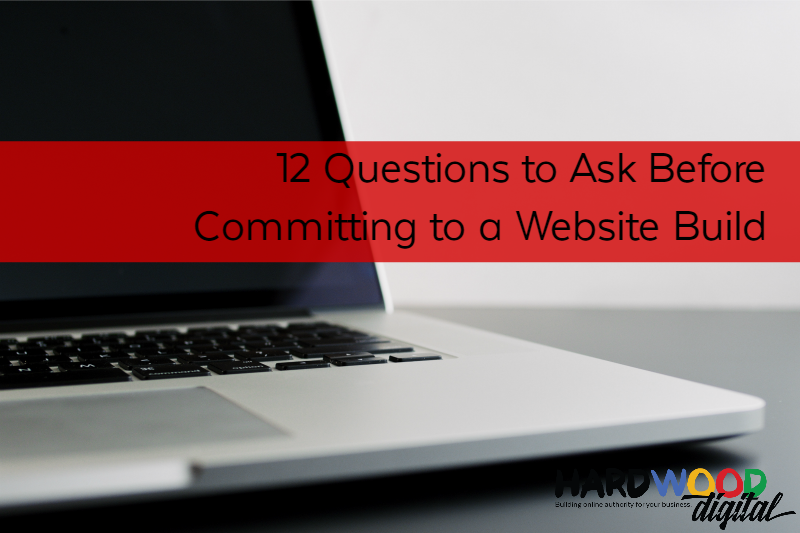Setting up a website…
It’s possibly not as easy (or as cheap) as you might think.
Before I started building websites I was a web design client.
In the years prior to starting Hardwood Digital I had three websites built, the first was a personal blog, the second a ‘new concept’ blog as website and the third was a website, which once would have been called a blog.
The first two builds went smoothly, the third SUCKED.
It took longer than expected and was an immensely frustrating process. Once the build was complete I wasn’t thrilled with the process and wouldn’t have recommended the designer if someone asked.
A couple of years later, once I’d started building websites I came to the realisation that one of the reasons I wasn’t happy with that third build was because I kind of sucked as a client. I have no doubt that it was a frustrating experience for the designer too.
I hadn’t provided the content the designer needed when she needed it. My previous experiences had included a design brief and then I’d left my web designers to it. They produced the goods with little effort from me. The third build didn’t roll like that. The information I was asked for…well, I simply didn’t know the answers or how to come up with the content.
When we started offering web design services, about four years ago now, we structured our process in a way that would make the web design process more clear and straightforward for both us and our clients.
As builders of websites we know that we need to guide our clients through the process. Some will be quick with the content, others take longer to arrive at the finished product. Such is human nature.
Honestly, we haven’t perfected the process yet, but we’re focused on continuous improvement and make tweaks when required. However, we have developed some great process to make our client’s life as easy as possible.
The thing about setting up a website, a client doesn’t know what they don’t know.
Different web development agencies deal with that fact differently. From an open book, which is how we operate, we give our clients the keys to the castle and make sure we’ve done everything we possibly can from them to be found…to the complete opposite. We’ve encountered businesses who have zero access to their website and others who’ve had their websites left invisible to search engines. Ouch.
With website costs so variable, one business will quote you $350 and another $35000, it’s difficult for a business to know:
- a) What they actually need and
- b) What questions they need to ask about setting up a website.
Here’s our list of 12 questions you need answered before committing to a web developer and setting up a website.
What information will I need to provide you with?
Clarity around what information is required from you vs what your designer/developer will do for you is essential. This is where good client relationships are made or broken.
Some web agencies will expect you to provide them with every single element required to complete your site, others will create some and need some from you and some will manage the entire build from a creative perspective including photoshoot, branding and copywriting. Needless to say the amount provided by you Vs work done by the designer/developer will impact on price.
At the cheaper end of the spectrum you’ll need to provide everything and you’ll have little say over what the website looks like. At the top end you’re engaging a great agency who can orchestrate the entire thing for you and there are probably multiple milestones and rounds of revision.
From experience I know that website copy is the main thing that stalls a website build. If you think that delivering good copy might be difficult for you then it’s important to discuss that with your web developer. Chances are they can recommend someone to help you if you think you might struggle.
Will you submit my sitemap to Google using search console?
Many web designers won’t do this for you as standard, some don’t even know it’s something that can be done.
It’s common for a web agency to develop your website and then charge extra for SEO configuration. Sometimes this isn’t even something they do in house.
Your sitemap.xml and robots.txt files help search engines to understand what your website is about. When search engines understand your site and recognise it as an authority, that’s when you get found organically, easily.
It’s also important that whoever s building your website plans the structure before starting work. If your site structure is a mess search engines will find it harder to understand what’s important and people will find it difficult to navigate. How clear your site structure is makes a big difference to how well you rank in search engines.
Let’s move past all this SEO jargon BS right here, click here to check our our SEO services and download our list of 15 essential SEO things to know.
What keywords do you recommend I optimise my site for?
This is a bit of an SEO test for your prospective web developer. The URL of each main page on your website should reflect a search term that it would be beneficial for you to found for.
Your page titles and ALT text for images should also be optimised for the same keywords.
If your web developer looks at you blankly or bushes you off then you might want to look elsewhere. Alternatively they might suggest that’s an additional service. That may be fair, dependent on what their price was without technical SEO optimisation.
Before setting up a new website build it’s worthwhile doing some keyword research of your own or engaging someone who knows what they are doing to help you. Keyword research is a service that we provide.
Will I have complete access to my website once the build is complete?
If your web developer isn’t going to give you complete admin rights of your own site then they need to have a very good reason why.
If they’re providing you with ongoing management then chances are they’re not giving you the keys because they fear you might break it. Modern websites are pretty hard to break but provided you have ongoing support this isn’t something you should be scared of, and nor should your web developer.
Some agencies force clients into ongoing retainers by providing a niche service and not providing complete access to the site. Don’t believe a developer when they tell you that they’re the only people who can provide a particular software integration (this happens a lot in industries like real estate and financial services).
What support service do you offer once my build is complete?
It’s important that your designer offers some structured after sales support, even if you don’t want it.
This might include tutorials on what you need to do or ongoing website management.
Over the years I’ve heard many stories from businesses who’ve had a website developed by a business that later ceased to exist. This can mean many things ranging from needing to find someone else to support them to complete loss of their domain registration and/or website.
As WordPress designer/developers we offer WordPress site management to anyone with a WordPress site. What this ensures is that our management clients have dual back-ups, best practice security in place and required system updates are kept up to date. Additionally we include ‘small jobs’ and disaster recovery within this support.
Will you set up backups for me and where will they be stored?
WARNING: Jargon Ahead!
Site backups are essential for disaster recovery.
Let’s say your site isn’t being kept properly updated and it gets hacked. Regular backups will ensure that it’s relatively simple to get your site back up and running with minimal (or no) loss of data.
It’s important that two kinds of backups are completed for your site. One is effectively stored with your site and the other one is stored away from your site, in a different (or off site) location.
Generally the site backups are undertaken more frequently and can be used to quickly restore it when something is altered and upsets the function of your site. AKA you made a change that caused something to go terribly wrong (WHITESCREEN) and you’re panicking and swearing and don’t know what to do next…eeek!
If something terrible happens and your site/cPanel gets hacked or the server your website is on gets fried then your offsite backup is your insurance policy for a quick fix.
In a nutshell, you need both.
What security do you install as standard?
The security of your site refers to how difficult it is to hack. Poor security practices is like leaving the windows wide open with flimsy fly screen by comparison with bars on the windows as representation of top notch security.
Alongside this is SSL encryption which tells search engines that your site is safe. If you’re having a new site developed then an SSL is essential. If your site has been developed prior to that and you aren’t ready for a new build then it’s time for a change over. We can handle the change for you quickly and easily.
Going forward, if your site isn’t https (as compared to http) then Google will be warning would be visitors that you might not be safe. Sites that are https also get a little boost in organic search rankings over their http counterparts.
If you’re totally confused at this point I understand completely because I don’t even know why I know this concept or how to vaguely describe it to you. It’s all Steven’s department and he can help you out with any or all of the above.
Who do you host sites with and will I have my own cPanel? OR Can I use my existing hosting?
The answer to these questions should be yes. If it’s not yes then it should be a no from you. Don’t ask me why, I’m still confused after the last question but just asking the question will help you to sort the wheat from the chaff.
If you’re in the market to purchase hosting we use and recommend both Hostgator and BlueHost. We’ve been using them for quite a while and have been very happy with the service provided. For larger sites there are other options that we sometimes explore and recommend but because hosting is really the only thing that the big hosting companies do they actually do a great job of it (despite what some people might try and tell you).
What marketing functions are included?
Back in familiar territory for me now. A cheap arse website is unlikely to be doing you any favours in the marketing department. This means you might as well save your money and buy an ad in the newspaper. Because, that’s about as effective as your website will be in getting you business leads. In fact, spending your money in the newspaper will probably get you more.
As a minimum your developer should be integrating your site with an email marketing tool like ActiveCampaign. This is what we use and recommend, when you hear Mailchimp say NO, because this is better, we promise. Your developer should be adding a ‘sign up to my list’ kind of opt in on your site.
If your developer looks at you blankly at this point then it’s time to call for reinforcements but you don’t need to panic. If you’re having a WordPress site built then it’s straightforward to retrofit some key marketing elements but make sure you allocate some additional time/budget to it.
How easy will it be to change the layout of my site in the future?
I am able to change the Hardwood Digital website on a whim…I’m always in the process of updating or adding something. A few years down the track we can completely renovate a client’s website at low cost because we don’t build with a template.
Template websites can turn into a situation where you want to add or change something and it’s like trying to fit a square peg in a round hole. We’ve had a client who paid $5K for a website that looked EXACTLY like the example of the template it had been built on except it was their photos and copy…they wanted to change some elements but it was impossible. We wanted to cry about the fact they’d been charged that much that would have taken less than a day to build.
Modern sites should be easy to evolve with your business. Switching parts around shouldn’t be a big deal and if you want to adjust your opening hours that needn’t cost $500+GST… Yet that’s what some agencies charge.
So, yes, setting up your website should be done in a way where it’s easy to change if you want and you should be able to make the changes if you want to.
Can my site be built out to include eCommerce/membership login in the future?
See above answer ^^^
How you start out setting up your website should be flexible.
eCommerce and membership are extensions of a website. They do take a lot of fiddly, back end work…much of which a client doesn’t see on the front end. Your website should be able to accommodate one or both because, FUTURE THINKING BABY!
What happens with my old site?
Building a new site shouldn’t require a new domain name. Nor should it result in 404 and Page not Found kind of situations.
JARGON ALERT (again, sorry)
Your web developer should be setting up re-directs that ensure no one ends up with a page not found.
Redirects ensure that you maintain the authority that your previous site has already built with search engines.
This brings us to the list of 12.
12 things to ask your prospective web designer and/or developer.
12 things that you need to know about setting up a website.
Going forward into 2017 you can expect some significant changes around how Google expects your site to be configured.
If anyone tells you that SEO is dead or you don’t need a blog then ask them why…then tell me their answer because I’m intrigued and challenge them to a debate.
That’s it for now… 12 things you should ask before setting up a website. Of course, this is a service we provide and we welcome you to ask us all of these questions (and many more) in the context of your business!